Basic Blogging Tips for WordPress – Disable Comments
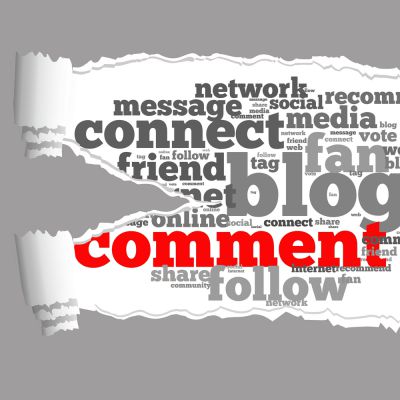 Have you just started a new blog and are already receiving too much SPAM?
Have you just started a new blog and are already receiving too much SPAM?
Well, I feel your pain and just wanted to let you in on a little secret. Yes, you can turn your WordPress comments off. And I think this is a smart idea when you’re just getting started with your blog.
Why?
When you first start a blog, you’re likely to be enthusiastic and full of ideas and truely expect after your first blog post hoards of people will want to interact with you via your WordPress Comment System. However, the reality is much harsher, as it’s most likely it’ll just be you and the sound of crickets. Your second post might not fair be any better, but why?
Well until Google starts sending you free organic search engine traffic, the success of your blog solely relies on your marketing and sharing efforts. And now all of a sudden you have a couple of competing interests for your time, but which one comes first?
Well, it’s obvious that you need to build up your blog before spending too much time on marketing. I’d suggest publishing about 5 posts to create a writing style before telling the world you exist, so in the meantime you might like to turn off your comments to avoid any unwanted comment SPAM.
Fortunately, it’s super easy to turn those WordPress comments off. Here’s a quick video explaining exactly how to do this.
Turning Off WordPress Comments – Step-by-Step
For those that like to follow step-by-step instructions here’s your guide.
- Log into the WordPress Dashboard
- Go to Settings -> Discussion
- Untick “
- Then click <Save Changes>
Those steps will prevent any further commenting boxes appearing for new blog posts. However, you may already have published some blog posts and will need to follow these steps to retro fix them.
- Go to your posts page
- Select all posts
- Choose “edit” in the bulk options drop down
- Click <Apply> (A new section should now appear)
- Now set “comments” to “do not allow” (this will disable WordPress comments)
- Click on the <update> button.
And that’s it.
I’m guessing WordPress wants you to use their commenting system, but they also know SPAM is a big problem. Personally, I’d like to see WordPress comments turned off as a default for new installations to give the newbies a bit of a break. Nethertheless…
WordPress – Disable Comments <SOLVED>
To get more Basic Blogging tips like these then subscribe to my Youtube Channel and be the first to watch them as they are published.
Share the post "Basic Blogging Tips for WordPress – Disable Comments"



